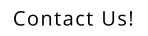Current Website Client Add-Ons
Generally, as time goes by it is good to analyze your website content to fit your goals. In the tech world, websites
generally have a lifespan of only about four years before they go stale. As your business grows and evolves, so should
your website. Search engines give higher rankings for websites that are updated often, and website visitors also
appreciate a website that has fresh new content. Rates for updates are invoiced by-the-minute.
Here are a few suggestions you may want to consider.
•
A bran new redesign or transformation. Something as simple as changing the page background, color scheme or main page photos can
make a huge difference in the overall look and feel of your website.
•
Showcasing new products or even adding an online store that’s open 24/7.
•
New services that would benefit new or current customers.
•
New content and information. The fact is the more words you use on your website the better Google can index and rank your website
in search results.
•
Add current photos that display new and improved products.
•
Update or add a testimonials page. Customer reviews play a vital role in increasing trust among website visitors.
•
Add forms. Including: Contact Form, Quote Requests, Questionnaires, Information Submissions, etc.
•
Add PDFs for visitors to download important forms or information.
•
Replace outdated events with current events.
•
Update blogs and newsletters with notices or announcements. Old information tells visitors that you aren’t actively investing time into
your website.
•
Do you need a more modern logo? if your current one appears outdated or is no longer relevant to your target audience it’s time to
make a change.
•
Check for broken links. Sometimes links are broken by outside websites or services, which makes your website look like it’s not a
priority.
•
Do you have any other edits or additions that I’m not aware of? Share them with me, and I will implement them into your website in a
suitable location.
If you want to learn more, here are some more ideas that may benefit you.
Our Services - graphic design, additional pages, logo design, online store, online applications.
Our Blog - Learn more about being a small business owner and website owner.
Links & Resources - Find the services you need, including many free and money saving tools.
Self-Marketing Your Business - This collection of practical strategies for taking your business to the
next level is exceptional knowledge you need to know.
Client Information - Find handy links to manage payments, services and business tools.
Additional Page Options
ABOUT US PAGE - The about page describes your company (i.e. partners, employees, history, mission statement). This page is important
because it establishes you as a trusted and legitimate company.
NEWS / PRESS RELEASES - Having a news section is a great way to add fresh content (a primary reason for visitors to return). If you are
good at what you do, journalists will write articles about you in the news, newspapers, magazines, blogs, and in a variety of online and
print media. It is a lot easier for them to write articles if you have a press section on your website.
PAYMENTS & SHIPPING - Information laying out your businesses practices is the best way to keep customers happy, so explain your
companies payment and shipping policies up fount.
CLIENT / CUSTOMER SUPPORT - Responsible businesses have customer support centers to assist people who purchase their goods and
services. Taking the initiative to even attempt this, at least shows that you care about them enough to want them to come back; they will
respect you for that. This page also saves you time and money by automating recurring procedures.
CONTACT PAGE - Your website also comes with an automatic contact page that displays your address,
phone, fax and e-mail as well as a contact form where visitors can send questions or comments. Your
contact page is your sale closer. The main goal of most websites is to eventually lead visitors to the
contact page so you can close sales with leads that are generated by the contact page.
PRICE LIST - If you have a standard price list or chart, publish it on its own page so prospective
clients/customers can compare your prices with your competition. Internet consumers like to shop
around and if you don't list your prices, they will assume that they are expensive. (IF YOU DECIDE NOT
TO HAVE STORE PAGES)
CUSTOM PAGES - Custom content, sometimes you just need to make your own page ideas. text,
images, slideshows, multimedia, upcoming events or extra links.
PRIVACY POLICY - Due to an avalanche of nasty spam emails and 'do not call' lists, Privacy Policies are taken very seriously by web
consumers. If you have forms on your website (i.e. contact, subscriptions, user logins, comments, etc.), it is important to write a Privacy
Policy assuring visitors that their personal information is not at risk. NOT having a Privacy Policy could mean the difference between
closing a sale and having your prospect walk away to never return.
DISTRIBUTABLE DOWNLOADS - You can offer distibutables to be downloaded from your website. The best example of this would be
having clients download printable forms so they can fill them out at home instead of wasting your staff's time with repetitive tasks. You can
offer large files or PDFs as downloads. Plus it allows more access for them to review the content later, hopefully with friends.
PROFILES - Profiles can be used to show the website owner, employees, team members, etc. The list page has images, summary
information with bio, contact info and related information for each profile and more.
FAQ - With our FAQ (Frequently Asked Questions) feature, you can educate visitors in a question/answer format. You can also group your
questions together by category and related questions. Great for offering technical support or highlighting basic information about your
organization. Your staff will no longer have to spend their time in the office addressing commonly recurring issues. Clients who have read
your FAQ are more informed and easier to deal with.
SERVICES PAGE - You should also accurately and completely describe any services that you promote or offer. Make a list of all of your
services and proceed to write paragraphs about each of them.
HUMAN RESOURCES / JOB POSTINGS - It's a good idea to be collecting résumés incase your marketing venture takes off and you need to
hire more people to help you get your work done. Post jobs for which you are hiring and post the requirements so your applicants can
prepare a better presentation for you.
TESTIMONIAL / REFERENCES / FEEDBACK PAGE - Testimonials can be displayed with a title, comment, name, position, community and
image. You can also display a testimonial module in your sidebar to keep quotes from your fans in front of visitors while they view other
content. Ask your best clients to write testimonials to help assure new clients of the quality and reputation of your work.
LINKS / RESOURCES - Adding a resource page to your website makes you an authority in your field. If you maintain enough links to related
websites, others will link to your page as a resource for their websites, blogs, and social networks. Link to informative websites, references,
and other resources that are of value and relevant to your site's content.
USER’S AGREEMENT - There are many reasons why companies publish user's agreements on their websites. It is an easy way to discuss
your rules and policy, while deferring liability from yourself to your website's users. If you allow people to publish unapproved content
directly to your site there is a very good chance that someone will try to abuse the system - and in that case, you want to be legally
protected from any damage that may ensue.
OUR TEAM / EMPLOYMENT / MEMBERS - Showcase the people who make your business a success.
EMPLOYMENT OPPORTUNITIES - Make announcements of your current job opportunities and open positions.
Other assorted pages available by request.
Additional Feature Options
Invisible Stats Counter. Reports give you the information about your customers and how they spend time on your website. Includes
visitor activity, paths, page views, came from & locations etc…
Service/locations map. Display all the locations of your offices, dealerships, stores or restaurants.
Google Map. Contains directions to your establishment. Including an interactive map page that dynamically displays your location(s) gives
your visitors the ability to print out easy-to-follow directions from their homes to your business.
Static Map to show Multiple Business Locations. Displays service area or branch offices.
Photo Album or Gallery. Galleries are used to organize photos into an easy-to-use format that can be browsed, navigated and enlarged
image.
Embed a Facebook album into your website. with links to information posted. Nice & east way to post photos yourself on both your
Facebook & your website at the same time. Gallery is automatically synced with a Facebook album with a public view setting.
Profile Photo. Often used to show credibility or to be recognizable for your business, interest in your field of expertize. Can be of the
owner, employees etc...
Assorted slide-shows. This eye catching feature is great for showing many photos in a small space to keep your visitors attention. A slide-
show is often placed near top portion of your main page, but it can also be used on a gallery page as well. There’s several types available so
the right design will be chosen for your website.
Slide-Show (basic) Embedding a slideshow to show visitors photos without taking up a lot of room. eye catching feature. Photo Bucket,
Flickr. May show a service credit if you don’t mind.
Embed a YouTube video on your website. Add an existing YouTube video or a video emailed to us on your website.
Social connect links to social networking sites. Facebook, Twiiter, Linkdin etc…
Subscribe to newsletter link. Subscription forms are an easy way to increase your exposure if you publish a newspaper, magazine,
newsletter, or send out mailings. Your website can collect the names of people who are ALREADY INTERESTED in the content of your
website and what you have to say. When mailings/emails go out, these subscribers are more likely to become return customers than your
average Traffic. Additional chargers apply if you need to send a newsletter to more than 2,000 subscribers per month. You can manage
email campaigns on your own.
Forms to get information emailed from visitors. Contact forms, surveys, event registration forms, sign-up forms, subscription forms,
volunteer forms, appointment forms & more. [Limitations/month apply unless you have a paid monthly plan]
Sign Up Organizer. Build a custom sign up event, invite your group, people sign up online, get reminders. Group organizing made easy.
Import Page. Embed an external website on your site. Pages that change often like news, classifieds or announcements. Not all websites
allow this such as Facebook, Ebay, Etsy or Pinterest. This works well with Yelp reviews. hotel listings, current weather radar or forecasts,
blog posts, events and more.
Search Box. Allow your visitors to search for words on your site to either reference something they want to go back too, or to find a
subject for the first time. This is one of the most used features used on websites.
Google Calendar / Events. Google calendars can be setup to automatically display upcoming events on your home page. Visitors can print
or subscribe to the calendar. (WE WILL NEED LOG-IN INFO TO ADD YOUR GOOGLE CALENDAR) Many groups and individuals can syndicate
schedules. You can schedule everything from national holidays to the Vikings' Football Schedule. Public calendars are also surprisingly
search engine compatible. Entries automatically synced with a page on your website.
Blog Set-up. A blog is perfect to keep visitors connected and updated on your website. Blogging adds keyword rich content to your
website which vastly increases your search engine rankings and visitor appeal. Archives can be searched by date or keyword.
Online E-commerce Store Set Up
Customize your own products, services or events for sale. Our store feature includes everything you need to have a professional
ecommerce website to sell products, services or events. You'll have the flexibility to customize your products. Store is set up by the web
designer, and entering products will be done by the client.
•
Client will set up their own banking information for privacy reasons.
•
Client will set up their own shipping and handling rates to ensure costs are accurate.
•
Client will enter and maintain their own product inventory including photos, weight, category and description
to ensure accurate information.
It’s set up to be easy enough for the average computer user to use and maintain. Monthly rates will be paid to a 3rd party by client if you
have over 10 products.
Display products on your main page. show a couple of store products on your main page with this feature. Requires a paid monthly
account.
Download Buttons. Visitors can download Brochures, Flyers, Business cards, Price lists & more. PDf or image files and more.
Local weather and time. Users location or a fixed location such as your place of business. Helpful for organizations that offer outdoor
activities, seating, events or activities.
Responsive Mobile Friendly Version of your Website
Responsive mobile-friendly version of the website as well? This is highly recommended to be seen in mobile searches as well as a satisfying
visitor experience using mobile. Having a mobile-friendly website isn’t just good practice, it’s a prerequisite. Mobile has exceeded desktop
Internet usage and consumers say they won’t return to a website if it doesn’t load properly on their mobile device.
Chat Link
Through Messenger using an existing FaceBook Business Page.
SSL Certificate
To gain visitor trust, especially important if you accept payment or form submissions.
Payment or Donation Buttons
Allow website visitors to make a payment or a donation online.
Animated graphics/logo/headlines.
Before and after transformations.
Price plan charts.
Apply online or PDF for employment.
Client/customer spotlight section.
View other assorted features here.


Monday-Friday: 9:00 am - 4:00 pm
Hours subject to change. Phone meetings are available by appointment.
Feel free to send an email/call to verify availability.
Your Designs Online
Marjorie Peterson - Freelance Website Developer
(507) 360-1600
Contact Us
Brewster, Minnesota 56119
Detailed | Creative | Honest
Generally, as time goes by it is good to analyze your website
content to fit your goals. In the tech world, websites
generally have a lifespan of only about four years before
they go stale. As your business grows and evolves, so
should your website. Search engines give higher rankings
for websites that are updated often, and website visitors
also appreciate a website that has fresh new content. Rates
for updates are invoiced by-the-minute.
Here are a few suggestions you may want to consider.
•
A bran new redesign or transformation. Something as simple as
changing the page background, color scheme or main page
photos can make a huge difference in the overall look and feel of
your website.
•
Showcasing new products or even adding an online store that’s
open 24/7.
•
New services that would benefit new or current customers.
•
New content and information. The fact is the more words you
use on your website the better Google can index and rank your
website in search results.
•
Add current photos that display new and improved products.
•
Update or add a testimonials page. Customer reviews play a vital
role in increasing trust among website visitors.
•
Add forms. Including: Contact Form, Quote Requests,
Questionnaires, Information Submissions, etc.
•
Add PDFs for visitors to download important forms or
information.
•
Replace outdated events with current events.
•
Update blogs and newsletters with notices or announcements.
Old information tells visitors that you aren’t actively investing
time into your website.
•
Do you need a more modern logo? if your current one appears
outdated or is no longer relevant to your target audience it’s
time to make a change.
•
Check for broken links. Sometimes links are broken by outside
websites or services, which makes your website look like it’s not
a priority.
•
Do you have any other edits or additions that I’m not aware of?
Share them with me, and I will implement them into your
website in a suitable location.
If you want to learn more, here are some more ideas that may benefit you.
Our Services - graphic design, additional pages, logo design, online store,
online applications.
Our Blog - Learn more about being a small business owner and website owner.
Links & Resources - Find the services you need, including many free and
money saving tools.
Self-Marketing Your Business - This collection of practical strategies for taking
your business to the next level is exceptional knowledge you need to know.
Client Information - Find handy links to manage payments, services and
business tools.
Additional Page Options
ABOUT US PAGE - The about page describes your company (i.e.
partners, employees, history, mission statement). This page is
important because it establishes you as a trusted and legitimate
company.
NEWS / PRESS RELEASES - Having a news section is a great way to
add fresh content (a primary reason for visitors to return). If you are
good at what you do, journalists will write articles about you in the
news, newspapers, magazines, blogs, and in a variety of online and
print media. It is a lot easier for them to write articles if you have a
press section on your website.
PAYMENTS & SHIPPING - Information laying out your businesses
practices is the best way to keep customers happy, so explain your
companies payment and shipping policies up fount.
CLIENT / CUSTOMER SUPPORT - Responsible businesses have
customer support centers to assist people who purchase their
goods and services. Taking the initiative to even attempt this, at least
shows that you care about them enough to want them to come
back; they will respect you for that. This page also saves you time
and money by automating recurring procedures.
CONTACT PAGE - Your website also comes with an automatic
contact page that displays your address, phone, fax and e-mail as
well as a contact form where visitors can send questions or
comments. Your contact page is your sale closer. The main goal of
most websites is to eventually lead visitors to the contact page so
you can close sales with leads that are generated by the contact
page.
PRICE LIST - If you have a standard price list or chart, publish it on
its own page so prospective clients/customers can compare your
prices with your competition. Internet consumers like to shop
around and if you don't list your prices, they will assume that they
are expensive. (IF YOU DECIDE NOT TO HAVE STORE PAGES)
CUSTOM PAGES - Custom content, sometimes you just need to
make your own page ideas. text, images, slideshows, multimedia,
upcoming events or extra links.
PRIVACY POLICY - Due to an avalanche of nasty spam emails and
'do not call' lists, Privacy Policies are taken very seriously by web
consumers. If you have forms on your website (i.e. contact,
subscriptions, user logins, comments, etc.), it is important to write a
Privacy Policy assuring visitors that their personal information is not
at risk. NOT having a Privacy Policy could mean the difference
between closing a sale and having your prospect walk away to never
return.
DISTRIBUTABLE DOWNLOADS - You can offer distibutables to be
downloaded from your website. The best example of this would be
having clients download printable forms so they can fill them out at
home instead of wasting your staff's time with repetitive tasks. You
can offer large files or PDFs as downloads. Plus it allows more
access for them to review the content later, hopefully with friends.
PROFILES - Profiles can be used to show the website owner,
employees, team members, etc. The list page has images, summary
information with bio, contact info and related information for each
profile and more.
FAQ - With our FAQ (Frequently Asked Questions) feature, you can
educate visitors in a question/answer format. You can also group
your questions together by category and related questions. Great
for offering technical support or highlighting basic information
about your organization. Your staff will no longer have to spend
their time in the office addressing commonly recurring issues.
Clients who have read your FAQ are more informed and easier to
deal with.
SERVICES PAGE - You should also accurately and completely
describe any services that you promote or offer. Make a list of all of
your services and proceed to write paragraphs about each of them.
HUMAN RESOURCES / JOB POSTINGS - It's a good idea to be
collecting résumés incase your marketing venture takes off and you
need to hire more people to help you get your work done. Post jobs
for which you are hiring and post the requirements so your
applicants can prepare a better presentation for you.
TESTIMONIAL / REFERENCES / FEEDBACK PAGE - Testimonials can
be displayed with a title, comment, name, position, community and
image. You can also display a testimonial module in your sidebar to
keep quotes from your fans in front of visitors while they view other
content. Ask your best clients to write testimonials to help assure
new clients of the quality and reputation of your work.
LINKS / RESOURCES - Adding a resource page to your website
makes you an authority in your field. If you maintain enough links to
related websites, others will link to your page as a resource for their
websites, blogs, and social networks. Link to informative websites,
references, and other resources that are of value and relevant to
your site's content.
USER’S AGREEMENT - There are many reasons why companies
publish user's agreements on their websites. It is an easy way to
discuss your rules and policy, while deferring liability from yourself
to your website's users. If you allow people to publish unapproved
content directly to your site there is a very good chance that
someone will try to abuse the system - and in that case, you want to
be legally protected from any damage that may ensue.
OUR TEAM / EMPLOYMENT / MEMBERS - Showcase the people
who make your business a success.
EMPLOYMENT OPPORTUNITIES - Make announcements of your
current job opportunities and open positions.
Other assorted pages available by request.
Additional Feature Options
Invisible Stats Counter. Reports give you the information about
your customers and how they spend time on your website. Includes
visitor activity, paths, page views, came from & locations etc…
Service/locations map. Display all the locations of your offices,
dealerships, stores or restaurants.
Google Map. Contains directions to your establishment. Including
an interactive map page that dynamically displays your location(s)
gives your visitors the ability to print out easy-to-follow directions
from their homes to your business.
Static Map to show Multiple Business Locations. Displays service
area or branch offices.
Photo Album or Gallery. Galleries are used to organize photos into
an easy-to-use format that can be browsed, navigated and enlarged
image.
Embed a Facebook album into your website. with links to
information posted. Nice & east way to post photos yourself on both
your Facebook & your website at the same time. Gallery is
automatically synced with a Facebook album with a public view
setting.
Profile Photo. Often used to show credibility or to be recognizable
for your business, interest in your field of expertize. Can be of the
owner, employees etc...
Assorted slide-shows. This eye catching feature is great for
showing many photos in a small space to keep your visitors
attention. A slide-show is often placed near top portion of your main
page, but it can also be used on a gallery page as well. There’s
several types available so the right design will be chosen for your
website.
Slide-Show (basic) Embedding a slideshow to show visitors photos
without taking up a lot of room. eye catching feature. Photo Bucket,
Flickr. May show a service credit if you don’t mind.
Embed a YouTube video on your website. Add an existing
YouTube video or a video emailed to us on your website.
Social connect links to social networking sites. Facebook, Twiiter,
Linkdin etc…
Subscribe to newsletter link. Subscription forms are an easy way
to increase your exposure if you publish a newspaper, magazine,
newsletter, or send out mailings. Your website can collect the names
of people who are ALREADY INTERESTED in the content of your
website and what you have to say. When mailings/emails go out,
these subscribers are more likely to become return customers than
your average Traffic. Additional chargers apply if you need to send a
newsletter to more than 2,000 subscribers per month. You can
manage email campaigns on your own.
Forms to get information emailed from visitors. Contact forms,
surveys, event registration forms, sign-up forms, subscription forms,
volunteer forms, appointment forms & more. [Limitations/month
apply unless you have a paid monthly plan]
Sign Up Organizer. Build a custom sign up event, invite your group,
people sign up online, get reminders. Group organizing made easy.
Import Page. Embed an external website on your site. Pages that
change often like news, classifieds or announcements. Not all
websites allow this such as Facebook, Ebay, Etsy or Pinterest. This
works well with Yelp reviews. hotel listings, current weather radar or
forecasts, blog posts, events and more.
Search Box. Allow your visitors to search for words on your site to
either reference something they want to go back too, or to find a
subject for the first time. This is one of the most used features used
on websites.
Google Calendar / Events. Google calendars can be setup to
automatically display upcoming events on your home page. Visitors
can print or subscribe to the calendar. (WE WILL NEED LOG-IN INFO
TO ADD YOUR GOOGLE CALENDAR) Many groups and individuals
can syndicate schedules. You can schedule everything from national
holidays to the Vikings' Football Schedule. Public calendars are also
surprisingly search engine compatible. Entries automatically synced
with a page on your website.
Blog Set-up. A blog is perfect to keep visitors connected and
updated on your website. Blogging adds keyword rich content to
your website which vastly increases your search engine rankings
and visitor appeal. Archives can be searched by date or keyword.
Online E-commerce Store Set Up
Customize your own products, services or events for sale. Our store
feature includes everything you need to have a professional
ecommerce website to sell products, services or events. You'll have
the flexibility to customize your products. Store is set up by the web
designer, and entering products will be done by the client.
•
Client will set up their own banking information for privacy
reasons.
•
Client will set up their own shipping and handling rates to
ensure costs are accurate.
•
Client will enter and maintain their own product inventory
including photos, weight, category and description
to ensure accurate information.
It’s set up to be easy enough for the average computer user to use
and maintain. Monthly rates will be paid to a 3rd party by client if
you have over 10 products.
Display products on your main page. show a couple of store
products on your main page with this feature. Requires a paid
monthly account.
Download Buttons. Visitors can download Brochures, Flyers,
Business cards, Price lists & more. PDf or image files and more.
Local weather and time. Users location or a fixed location such as
your place of business. Helpful for organizations that offer outdoor
activities, seating, events or activities.
Responsive Mobile Friendly Version of your Website
Responsive mobile-friendly version of the website as well? This is
highly recommended to be seen in mobile searches as well as a
satisfying visitor experience using mobile. Having a mobile-friendly
website isn’t just good practice, it’s a prerequisite. Mobile has
exceeded desktop Internet usage and consumers say they won’t
return to a website if it doesn’t load properly on their mobile device.
Chat Link
Through Messenger using an existing FaceBook Business Page.
SSL Certificate
To gain visitor trust, especially important if you accept payment or
form submissions.
Payment or Donation Buttons
Allow website visitors to make a payment or a donation online.
Animated graphics/logo/headlines.
Before and after transformations.
Price plan charts.
Apply online or PDF for employment.
Client/customer spotlight section.
View other assorted features here.
Current Website Client Add-Ons
Your Designs Online
Marjorie Peterson - Freelance Website Developer
(507) 360-1600
Contact Us
Brewster, Minnesota 56119
Follow us on Facebook
Quote
Portfolio
Subscribe
Chat
Detailed | Creative | Honest
Monday-Friday: 9:00 am - 4:00 pm
Hours subject to change. Phone meetings are available by appointment.
Feel free to send an email/call to verify availability.