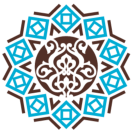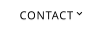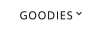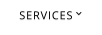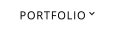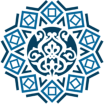
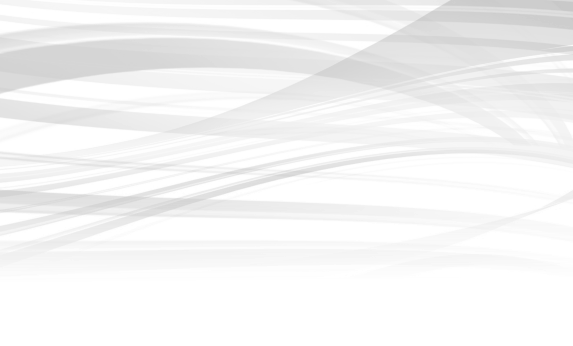

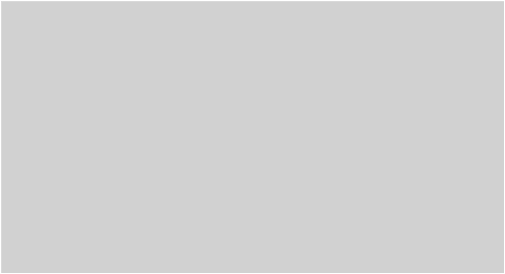
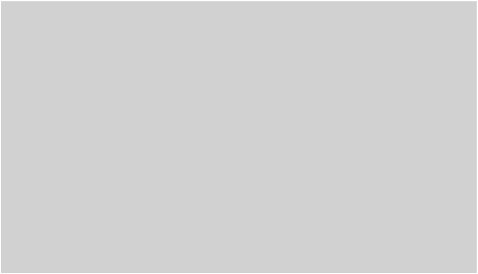
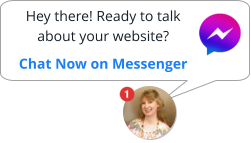
Client Dashboard

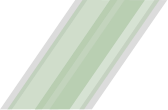
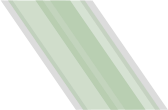
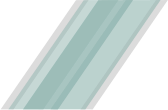
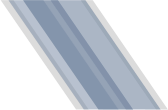

DEVELOPMENT TIMELINE
![Groundwork Website Quote, Send Down Payment, Establish Domain. Getting Started Submit Questionnaires Collect Logo, Slogan, Text Content, Photos. Basic Design Create a Rough Draft Sample Website Design to Collaborate with. Approve Details Add All Content (Text & Photos) Proof Spelling, Links, Forms, Buttons. Finishing Up Get Final Approval, Complete Mobile Version, [if ordered] Launch!](index_htm_files/472203.png)




WEBSITE ADD ONS
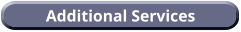




CLIENT information
troubleshooting


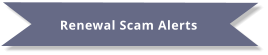

Client Checklist
GROUNDWORK
•
Optional - In person or phone meeting (or email)
•
Submit Quote request.
•
Sign Agreement.
•
Send Down payment.
•
Establish Domain Access. Check Availability here.
CONTENT NEEDED - Depending on the needs of your individual business or organization.
•
Submit Information requested in the Content Questionnaire
•
Domain Registry location (login information)
•
Logo in high quality image format (transparent background if possible)
•
Hours of operation (if applicable)
•
Write up for your About page or business bio (digital formate such as email)
•
Social media profile links (if selected on quote)
•
Main headline, tagline or slogan
•
Team photos, bios and/or team social media links (if selected on quote)
•
Certifications, memberships, partners & accreditations (if applies to you)
•
Business numbers or license numbers if required (if applies to you)
•
Premises photos (if applies to you)
•
Product or services photos (if applies to you)
•
Testimonials (if selected on quote)
•
Downloads & resources (if selected on quote)
•
Target keywords (used to search for your business or organization on Google)
•
Payment method(s) and credentials (If receiving funds online)
•
Privacy Policy (if applicable)
•
Terms and Conditions or other legal info (if applicable)
•
Verbiage in digital format for all pages & photos (important)
BASIC DESIGN
•
Submit Design Questionnaire.
•
A private link to the rough draft of the website will be emailed so you can give feedback it as it is being developed.
•
Consider additional page options not on quote.
•
Consider additional feature options not on quote.
APPROVE DETAILS
•
Give feedback for the website rough draft, so we can move forward with the sub-pages.
•
Give feedback for each subpage, including as much write up about your business as you can.
•
Let me know if there's anything you want added, removed, or edited.
•
Proof spelling, links, forms, buttons.
FINISHING UP
•
Give final approval to launch website.
Developer Checklist
GROUNDWORK
•
Request quote.
•
Complete and email website quote.
•
Request down-payment.
•
Open GoDaddy account if they don’t have one.
•
Purchase domain if needed.
•
Transfer domain to GoDaddy if needed.
•
Email Setup - if ordered.
•
Set up client info folder for records.
ARCHIVE PREVIOUS WEBSITE [If available] to collect information.
•
Before shots.
•
Make PDF’s, screenshots, copy/paste of all pages if necessary.
•
Include forms, downloads, menus, and photos.
•
Record title, keywords, descriptions.
GETTING STARTED
•
Record down-payment.
•
Create a rough draft sample website design to collaborate with.
•
Include info from quote and questionnaires.
•
Create a favicon.
•
Add “Client Dashboard” button to the draft website.
•
Email rough draft website link to client.
BASIC DESIGN
•
Set up stats.
•
Add all pages and features requested on the quote.
APPROVE DETAILS
•
Apply changes from feedback for entire website.
PROOFING
•
Proof spelling. Include forms, downloads and menus.
•
Test forms [JotForm ect.]
•
Test broken links.
•
Check “image optimization”
•
Check “variations” of common browsers.
•
Check “screen resolution” in common browsers.
FINISHING UP
•
Add title, keywords, description.
•
Name all Sub-pages.
•
Add “alt text” on all images on all pages and on mobile.
•
Get final approval to launch website.
•
Remove “no index” if needed.
•
Develop a mobile friendly variation if requested on quote.
•
If transfer - Change domain nameservers to Godaddy.
•
Add sitemap after launch.
•
Create image for announcements.
•
Create an “open graph” image for links on social shares.
•
Remove the “Client Dashboard” button.
LAUNCHING
•
Purchase hosting.
•
Launch website [to permanent domain location].
•
Redirect domain - If needed.
•
Screenshot the FTP details.
•
Double check to make sure PDF’s work.
•
Verify stats work after launch.
•
Set up SSL security certificate.
•
Add SSL badge to main page and store pages.
•
Verify HTTP redirects to HTTPS in SSL settings.
•
Send client email notifying the website is launched!
•
Send friend request to tag in promoting new website.
•
Send invite to Facebook business page for announcements or notifications.
•
Update website address in Ecwid if have it. [settings/general]
•
Announce the website launch on Facebook [promotional]
•
Make a suggestion to add their website address in the About section, on Facebook business pg if needed.
•
Let client know old website services and accounts can be closed now [if they had one]
CLEANUP & PUT AWAY
•
Create and print address label.
•
Move email from potential to client mailing list.
•
Add screenshot to newsletter template.
•
Add website to monitor downtime service. Additional Service Down Detectors
•
Create invoice file for future updates/edits.
•
Remove rough draft site from my hosting with FTP program.
•
Google business/organization to make sure it’s claimed.
•
Clean up and delete unnecessary website and development files and notes.
•
Add passwords and renewal dates to customer management file & thank you letter.
INVOICING
•
Create final invoice for development and services.
•
Record final payment in notes and finance program.
FOLLOW
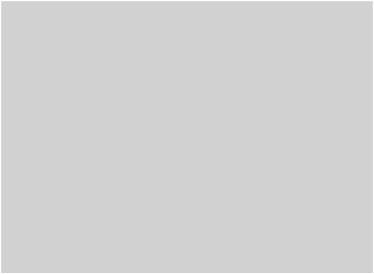
Detailed | Creative | Honest
BUSINESS HOURS
Mon-Fri
9:00 am - 4:00 pm
Sat-Sun
9:00 am - 5:00 pm
LET’S CONNECT
MARJORIE PETERSON
Freelance Website Developer
CONTACT INFORMATION
Brewster, Minnesota USA
Phone 507.360.1600
Your Designs Online
Hours subject to change. Phone meetings
are available by appointment. Feel free to
send an email/call to verify availability.
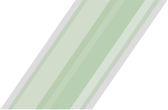

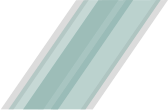
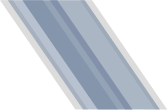




WEBSITE ADD ONS





CLIENT information
troubleshooting


Client Checklist
GROUNDWORK
•
Optional - In person or phone meeting (or email)
•
Submit Quote request.
•
Sign Agreement.
•
Send Down payment.
•
Establish Domain Access. Check Availability here.
CONTENT NEEDED - Depending on the needs of your
individual business or organization.
•
Submit Information requested in the Content
Questionnaire
•
Domain Registry location (login information)
•
Logo in high quality image format (transparent
background if possible)
•
Hours of operation (if applicable)
•
Write up for your About page or business bio (digital
formate such as email)
•
Social media profile links (if selected on quote)
•
Main headline, tagline or slogan
•
Team photos, bios and/or team social media links (if
selected on quote)
•
Certifications, memberships, partners & accreditations
(if applies to you)
•
Business numbers or license numbers if required (if
applies to you)
•
Premises photos (if applies to you)
•
Product or services photos (if applies to you)
•
Testimonials (if selected on quote)
•
Downloads & resources (if selected on quote)
•
Target keywords (used to search for your business or
organization on Google)
•
Payment method(s) and credentials (If receiving funds
online)
•
Privacy Policy (if applicable)
•
Terms and Conditions or other legal info (if applicable)
•
Verbiage in digital format for all pages & photos
(important)
BASIC DESIGN
•
Submit Design Questionnaire.
•
A private link to the rough draft of the website will be
emailed so you can give feedback it as it is being
developed.
•
Consider additional page options not on quote.
•
Consider additional feature options not on quote.
APPROVE DETAILS
•
Give feedback for the website rough draft, so we can
move forward with the sub-pages.
•
Give feedback for each subpage, including as much
write up about your business as you can.
•
Let me know if there's anything you want added,
removed, or edited.
•
Proof spelling, links, forms, buttons.
FINISHING UP
•
Give final approval to launch website.
Developer Checklist
GROUNDWORK
•
Request quote.
•
Complete and email website quote.
•
Request down-payment.
•
Open GoDaddy account if they don’t have one.
•
Purchase domain if needed.
•
Transfer domain to GoDaddy if needed.
•
Email Setup - if ordered.
•
Set up client info folder for records.
ARCHIVE PREVIOUS WEBSITE [If available] to collect
information.
•
Before shots.
•
Make PDF’s, screenshots, copy/paste of all pages if
necessary.
•
Include forms, downloads, menus, and photos.
•
Record title, keywords, descriptions.
GETTING STARTED
•
Record down-payment.
•
Create a rough draft sample website design to
collaborate with.
•
Include info from quote and questionnaires.
•
Create a favicon.
•
Add “Client Dashboard” button to the draft website.
•
Email rough draft website link to client.
BASIC DESIGN
•
Set up stats.
•
Add all pages and features requested on the quote.
APPROVE DETAILS
•
Apply changes from feedback for entire website.
PROOFING
•
Proof spelling. Include forms, downloads and menus.
•
Test forms [JotForm ect.]
•
Test broken links.
•
Check “image optimization”
•
Check “variations” of common browsers.
•
Check “screen resolution” in common browsers.
FINISHING UP
•
Add title, keywords, description.
•
Name all Sub-pages.
•
Add “alt text” on all images on all pages and on mobile.
•
Get final approval to launch website.
•
Remove “no index” if needed.
•
Develop a mobile friendly variation if requested on
quote.
•
If transfer - Change domain nameservers to Godaddy.
•
Add sitemap after launch.
•
Create image for announcements.
•
Create an “open graph” image for links on social shares.
•
Remove the “Client Dashboard” button.
LAUNCHING
•
Purchase hosting.
•
Launch website [to permanent domain location].
•
Redirect domain - If needed.
•
Screenshot the FTP details.
•
Double check to make sure PDF’s work.
•
Verify stats work after launch.
•
Set up SSL security certificate.
•
Add SSL badge to main page and store pages.
•
Verify HTTP redirects to HTTPS in SSL settings.
•
Send client email notifying the website is launched!
•
Send friend request to tag in promoting new website.
•
Send invite to Facebook business page for
announcements or notifications.
•
Update website address in Ecwid if have it.
[settings/general]
•
Announce the website launch on Facebook
[promotional]
•
Make a suggestion to add their website address in the
About section, on Facebook business pg if needed.
•
Let client know old website services and accounts can be
closed now [if they had one]
CLEANUP & PUT AWAY
•
Create and print address label.
•
Move email from potential to client mailing list.
•
Add screenshot to newsletter template.
•
Add website to monitor downtime service. Additional
Service Down Detectors
•
Create invoice file for future updates/edits.
•
Remove rough draft site from my hosting with FTP
program.
•
Google business/organization to make sure it’s claimed.
•
Clean up and delete unnecessary website and
development files and notes.
•
Add passwords and renewal dates to customer
management file & thank you letter.
INVOICING
•
Create final invoice for development and services.
•
Record final payment in notes and finance program.
Client Dashboard

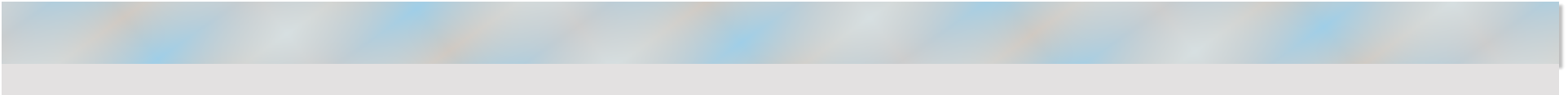
Your Designs Online .com
Your Designs Online